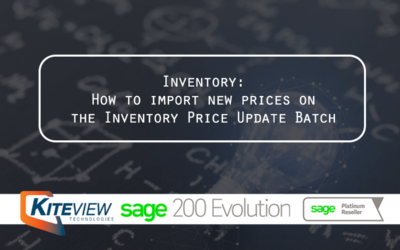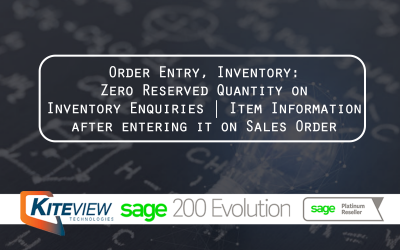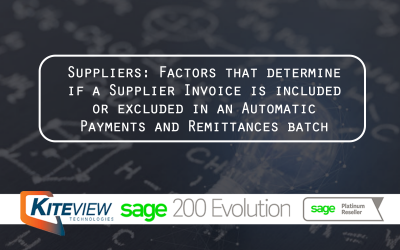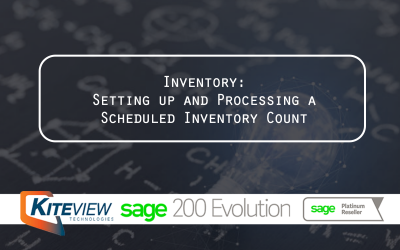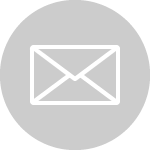Find out how to prevent page breaks in an exported MS Excel report file by following our easy guide. Click here to read more.
Kiteview Knowledgebase
Here you will find the latest Sage 200 Evolution Troubleshooting TipsReport Writer: How to add border lines / borders on source document layouts
Learn how to easily add border lines on your Sage 200 Evolution source document layouts for that really professional look!
Foreign Currency: How Profit or Loss is calculated on the Foreign Currency Revaluation screen
Find out how Profit or Loss is calculated on the Foreign Currency Revaluation screen, when a second and third revaluation is done.
Inventory: How to import new prices on the Inventory Price Update Batch
Find out how to easily import Item Prices using the Price Update Batch in Sage 200 Evolution. Click to follow the steps.
Inventory – Inserting and printing Inventory Item Images on Source Documents
This article explains how to insert and print Inventory Item images on relevant documents (e.g.
Invoices, GRV’s credit Notes etc.) and reports.
Please note that the steps below should preferably be applied by a professional Evolution support
consultant as it requires an understanding on how to compile SQL queries and basic navigation
within MS SQL Management Studio and the Evolution Report Writer.
Therefore, please contact either your Evolution business partner (BP) or Evolution Support for
further assistance as needed.
VAT/TAX: VAT Control Account difference with Tax Report
Learn how to fix having a difference between the VAT Control Account and the Tax Report in Sage 200 Evolution.
Foreign Currency, General Ledger How to import Foreign Currency Exchange Rates in a Cashbook Batch
This article explains how to import Foreign Currency Exchange Rates on a Cashbook Batch import in Sage 200 Evolution
Order Entry | Inventory Zero: Reserved Quantity on Inventory Enquiries Item Information after entering it on Sales Order
This article discusses why you may observe a zero Reserved Quantity on the Inventory Enquiries | Item Information screen. Click for solution
Suppliers: Factors that determine if a Supplier Invoice is included or excluded in Automatic Payments Batch
Factors determining if a Supplier Invoice is included or excluded from Automatic Payments & Remittances batch in Sage 200 Evolution
Sage Intelligence (BIC) nodes missing in Evolution company
Learn how to fix Sage Intelligence (BIC) nodes missing in a Sage 200 Evolution company: Updated comprehensive troubleshooting
Address values on certain Service Manager reports display bunched up and unreadable
The address values as printed on certain Service Manager reports in Sage 200 Evolution may display bunched up and unreadable.
Inventory: Setting up and Processing a Scheduled Inventory Count
Learn how to set up and process a Scheduled Inventory Count in a Sage 200 Evolution company. Click here to find out the steps.
Contact Us
For An Obligation Free Quote