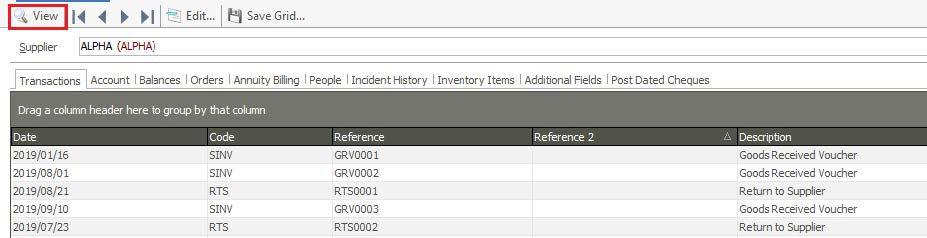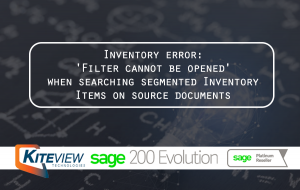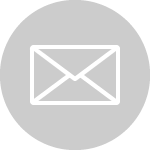Article credit: Sage
| Article Outline | View button missing or inactive/greyed out on the Accounts Payable or Receivables Enquiries screen. |
| Knowledge Type | Solving an unknown issue |
| Knowledge Activity | Enquiring |
| Application Version | V9.20 |
| Application Edition | Evolution Standard / Sage 100 Evolution Evolution Premium / Sage 200 Evolution |
| Primary Module | Accounts Payable |
| Secondary Module | Accounts Receivable |
| Knowledge Source | Incoming Customer Query |
| Incident Reference Nr | HD11972431 |
Description of the Issue
An Evolution user may notice that the View button is either missing or inactive//greyed out on the Accounts Payable/Receivables Enquiries screen.
Diagnosing the Issue
This issue seems to occur continuously and can be replicated in the following scenarios:
• occurs on a single user/workstation/branch on a company database.
Solution / Details
- First, check the Agent Access Permissions for the relevant agent who is observing the above issue. It may be that this option is unselected on the agent’s profile. Select this option if needed (on either AP or AR or both) – if the agent should be able to view Supplier/Customer Enquiries screen.
- On the local PC in the Evolution company go to Utilities | Reset Form Defaults

- Click the OK button below
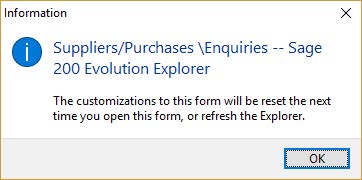
- Go to Utilities | Rebuild Icon Cache
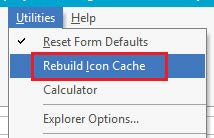
- Click Yes below

- Close and re-open the Evolution company. The View button should now be available / active again
- If the above issue still remains, clean up the local Registry key by applying the advice in the attached guide called DELETING AN AGENT’S REGISTRY EDITOR KEY.pdf
Disclaimer: These articles refer to possible solutions and a platform to share information. Each article describes a method that solved a query (knowledge gathered from previous sites) and how Sage Evolution should operate. These articles make reference to a specific Sage Evolution version, however the thought process can be generalised. Please note the information contained in these articles should be treated as guidelines and adapted to accommodate differences in business processes and IT environments. Articles may not be applicable to all environments. If this article did not resolve your query please contact Kiteview Technologies Support Department on: (+27) 010 005 6678.
Kiteview Technologies (Pty) Ltd was founded in May 2010 to provide the Sage Evolution Business Management solution to the SME market. The management team of Kiteview have combined +30 years of experience in the delivery of small to mid-market Financial & Business Management solutions. This experience, combined with a sound project implementation methodology has helped in Kiteview’s growth, becoming a Platinum status partner for SAGE Pastel within just 1 year.
Contact Us
For An Obligation Free Quote