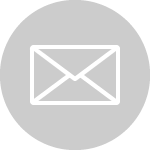Article credit: Sage
Summary
Description
This article discusses why you may observe a zero Reserved Quantity on the Inventory Enquiries | Item Information screen after entering it on a Sales Order for the same stock item.
For example, in this scenario notice the zero Reserved Quantity value below:
after the following Reserved Quantity was entered on the processed Sales Order.
Resolution
Consider the following advice to resolve the above query:
1. First notice that as per design:
- the captured Reserved Quantities on the Sales Order
- will only display on the Inventory Enquiries | Item Information screen,
- if the Sales Order (SO) has been Placed, and not processed.
2. In the scenario below, the SO was processed as below
3. The result is that the above entered Reserved quantities is automatically relayed into Quantity on Sales Order on the Inventory Enquiries | Item Information screen, and not on the Reserved Quantities field below.
4. Also notice below that the Quantity Available is 50 = 100 (original units and seen on the Available field above) – 50 confirmed on sales order above.
5. Therefore, only if you make use of the Place Order (and not process) button,
will the Reserved Quantity be populated as can be seen below
6. Also note:
The Quantity on Sales Order is 25 = 20 units from the first Sales Order plus 5 units from the second Sales Order
Disclaimer: These articles refer to possible solutions and a platform to share information. Each article describes a method that solved a query (knowledge gathered from previous sites) and how Sage Evolution should operate. These articles make reference to a specific Sage Evolution version, however the thought process can be generalised. Please note the information contained in these articles should be treated as guidelines and adapted to accommodate differences in business processes and IT environments. Articles may not be applicable to all environments. If this article did not resolve your query please contact Kiteview Technologies Support Department on: (+27) 010 005 6678.
Kiteview Technologies (Pty) Ltd was founded in May 2010 to provide the Sage Evolution Business Management solution to the SME market. The management team of Kiteview have combined +30 years of experience in the delivery of small to mid-market Financial & Business Management solutions. This experience, combined with a sound project implementation methodology has helped in Kiteview’s growth, becoming a Platinum status partner for SAGE Pastel within just 1 year.
Contact Us
For An Obligation Free Quote

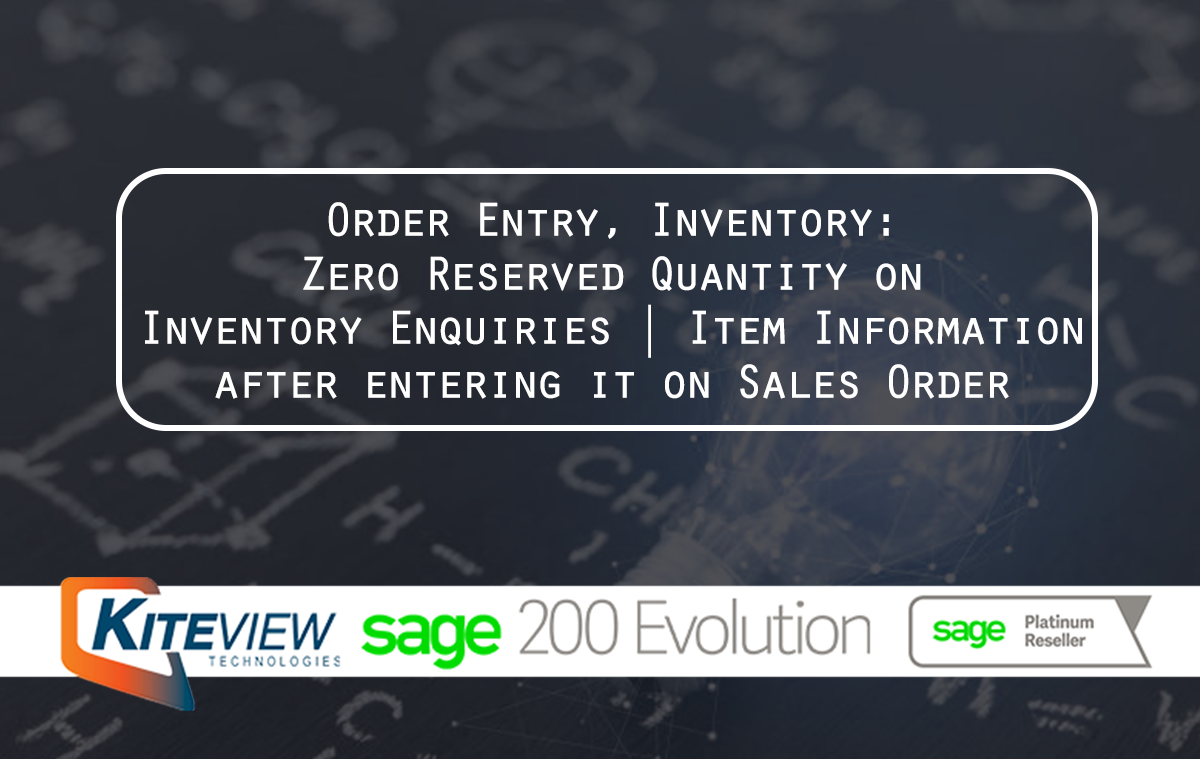
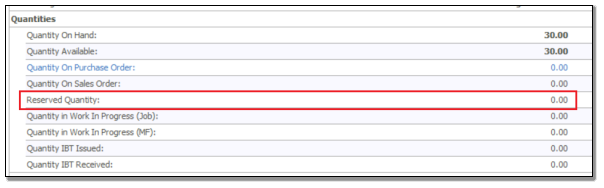
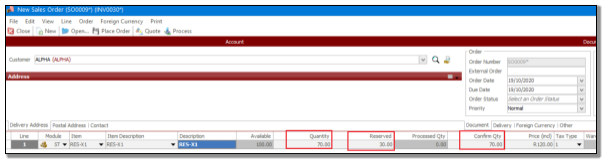
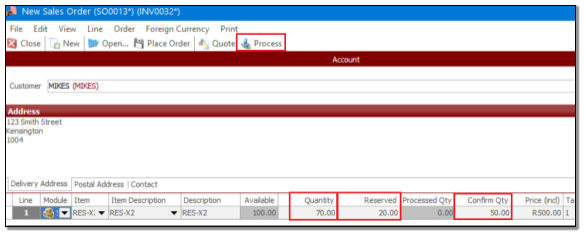

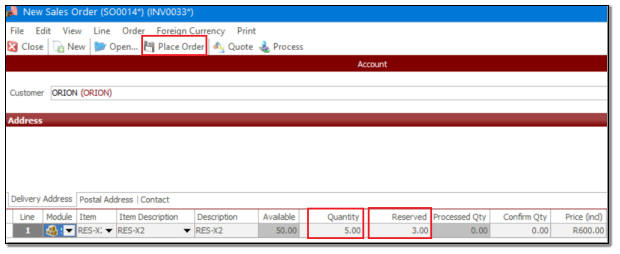
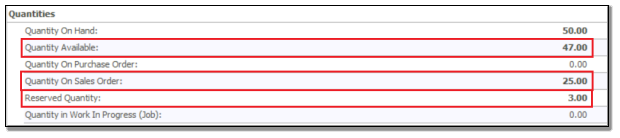
![[Research] CFO 3.0: Digital transformation beyond financial management](https://kiteview.co.za/wp-content/uploads/2020/09/CFO-3.0-Digital-transformation-beyond-financial-management-300x190.png)