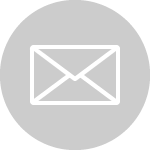Article credit: Sage
In order to correctly show the movement and management of cash within a business, accountants use a cash flow statement. This statement will display a business’s money coming in from ‘cash receipts’ and where it has paid money out,’cash paid’. The cash flow statement is a standard financial statement and is frequently used in conjunction with the balance sheet and income statement.
As a result, the cash flow statement plays an important part in the management of finances for the company. In this week’s tip, we share a basic cash flow statement template that you can download, customize and use.
You are welcome to download the workbook here.
Applies to Microsoft Excel 2010, 2013 and 2016.
1. To enter values for the beginning of the period, enter values in row 6 for their respective months.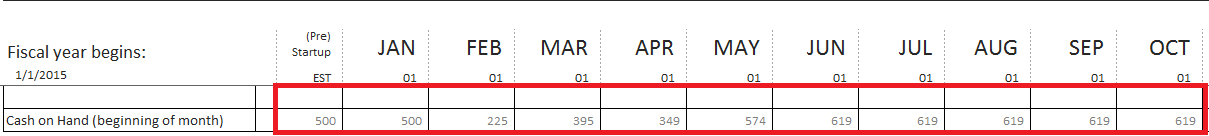
2. The cash receipts can be entered in rows 9 to 11.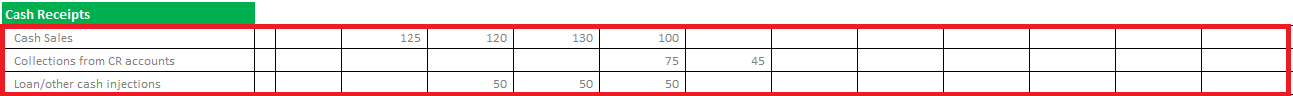
3. Cash paid out values are entered in rows 16 to 44.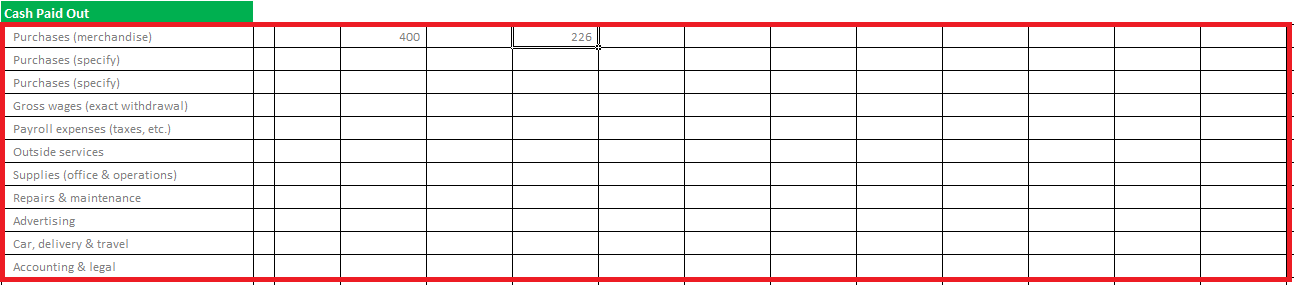
By entering these values for the respective period, your statement will showcase the cash movements, and can, therefore, be better analyzed.
Kiteview Technologies (Pty) Ltd was founded in May 2010 to provide the Sage Evolution Business Management solution to the SME market. The management team of Kiteview have combined +30 years of experience in the delivery of small to mid-market Financial & Business Management solutions. This experience, combined with a sound project implementation methodology has helped in Kiteview’s growth, becoming a Platinum status partner for SAGE Pastel within just 1 year.
Contact Us
For An Obligation Free Quote