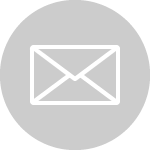Article credit: Nigel Frank
Managing a business isn’t easy. Trying to keep a company running smoothly — not to mention profitably — can sometimes feel like spinning plates while riding a unicycle, especially if you’re forever hopping between programs just to keep everything on track.
That’s why many successful businesses use an ERP, and why, if you’re involved in running a business, you might want to consider using one too.
But what is ERP? What does an ERP do? Could an ERP benefit your business? We’ve put together a beginner’s guide to ERP to help you find out.

What is ERP?
ERP stands for Enterprise Resource Planning, and an ERP solution is simply a piece of software that helps businesses manage their backend processes. That includes everything from finance and accounting, to procurement, supply chains, inventory, as well as core HR tasks like scheduling. Essentially, an ERP is a centralized program from which all the essential functions of a business can be run.
ERP systems come in all shapes and sizes, with many ERP products aligned to particular industries or business types.
What does an ERP do?
ERP software has a number of uses for businesses, but essentially, an ERP is used to keep all of an organization’s crucial data in one place, ensuring that it’s safe, organized and accessible. Having an ERP means you only need one program to keep track of all the moving parts in an organization; so nothing gets lost in some long-forgotten spreadsheet. An ERP gives a complete picture of the what, when, who, why and how in a business’s day-to-day operation.

What is ERP software used for?
Financial management
Having a clear picture of your finances is imperative for any successful business, which is why a sturdy financial management module lies at the heart of every ERP solution.
Although an ERP system will manage all of your business accounting requirements, it can also help manage a wider range of financial tasks, like budgeting, recording transactions, dealing with expenses, overseeing assets and collections, and measuring cash flow.
A good ERP solution will also help keep financial data safe and compliant. Security is a top concern for makers of business software, particularly in light of recent high-profile data breaches. Many ERP providers offer a cloud-based service, meaning businesses can take advantage of their service provider’s advanced security features, automatic backups, and managed disaster recovery procedures.
By evaluating financial data, and offering a 360-degree picture of a company’s fiscal health, an ERP can even present opportunities to maximize profitability. An intelligent software program can analyze data and spot patterns with a meticulousness and speed that manual reporting simply can’t match.
Supply chain and operations management
For businesses that rely on materials coming in and products going out, being able to properly manage that supply chain is vital. A business is only as successful as the chain it exists in, and the need to better administrate the supply chain is the primary reason that ERP was first created.
Tracking all supply chain communication through one consolidated system means there’s no room for error; any and all contact is clearly recorded, and less time is wasted chasing up replies or searching through inboxes.
An ERP can also help keep things ticking over by automating tasks, such as placing orders when stock levels drop below a predefined point.
When a business is part of a chain, it’s not only that business’ performance that can impact profits, but also that of your vendors. ERPs can help track and evaluate the efforts of those both higher and lower in the chain, allowing you to monitor KPIs — such as cost, error frequency, and timescales — and create a more efficient network.
Project management
An ERP gives users an accurate, real-time overview of the entire product lifecycle — from quotations issued, through to production, delivery, invoicing and collection — so not only can businesses oversee their supply chain, but also their day-to-day production.
If a business manufactures or produces a product, keeping employees informed at every stage, and keeping tabs on timings is imperative. An ERP system can help organizations monitor the progress of numerous projects at one time, so businesses know at exactly which stage a project currently is, and what the next steps are.
Just as business learn from past experiences, so can an ERP; a smart software solution can let its users know if a project is likely to miss a deadline or exceed a budget, or send a reminder when a payment is overdue, helping everything stay on track.
Human resources/capital management
ERP is all about getting the most out of your resources, and, as any successful business owner will tell you, the most important resource available to any organization is its people.
Through an ERP’s human resources module, businesses can get a consolidated overview of their workforce, and manage core HCM functions such as time management and payroll.
Like many other arms of the ERP system, a business’s HCM department benefits enormously from its data being centralized and accessible. Managing employees through an ERP means that data will be consistent and up to date; no more scrambling around through Rolodexes and phones for an employee’s number when they don’t turn up on time.
Repetitive HCM tasks like scheduling, tracking absences and managing vacation time is another place where ERP automation can step in to save time. HCM modules can also ensure businesses are compliant with employment laws and regulations by collecting the required information, and giving a clear overview of hiring data.
Business intelligence
Business intelligence is a key aspect of ERP software. Native BI features in ERP solutions help track progress, measure performance, and produce in-depth reports.
The centralized nature of an ERP system means all of your business data is in one place, and when it comes to BI, that means more information to analyze, giving users a complete picture across every department.
Thorough business intelligence tools provide digestible, up-to-date information via customizable dashboards, allowing businesses to get deep insights into what’s working and what isn’t. Being equipped with the right data can help empower a company to make more informed, data-driven decisions in the future.
Customer relationship management
While in-depth sales and customer service functions tend to be handled by a separate system, known as a CRM, many ERPs also have some customer relationship management features built in, giving additional functionality to businesses who perhaps don’t deal with customers on a scale that requires an additional platform.
Automation
Not content with streamlining business processes, many ERPs can actually automate certain tasks, helping to boost user productivity even further. Whether it’s generating schedules for employees, issuing invoices, or performing data entry, ERPs can take care of many administrative obligations, unburdening users from repetitive duties.
As developments in AI and machine learning continue, ERPs are getting smarter. Not only can they take care of some of the more tedious business administration, many ERPs also learn from the data inputted into them. With access to business data from across an organization, ERPs can analyze key information, provide practical insights, and suggest steps to help businesses work more efficiently.

Who uses an ERP?
The short answer? Pretty much everyone. It’s estimated that around 88% of businesses use an ERP or similar business management system today
In its early days — business planning software is nearly as old as The Beatles — ERP was almost exclusively the domain of large manufacturing businesses who needed a platform from which to manage their complex web of business processes. But today, thanks in no small part to the advent of cloud-based software, there’s an ERP system for every type of business, at every level of affordability.
While the project management capabilities of an ERP system are highly valued by businesses who manufacture, and/or distribute products, ERP is, at its core, a resource management platform, and every business has resources it needs to look after; whether that be its finances, its employees, or its business data.
For Argo Translation, it was the need to have greater command of their supply chain that lead them to implement an ERP system. “The decision for us was based on having little control over the purchasing side of our business,” said Argo founder Peter Argondizzo. “We handle single projects that require up to 40 or 50 purchase orders. Tracking those POs and then bills was very challenging.
“Since then we have used the ERP to generate custom proposals, annual and quarterly reports on spending, and even the implementation of monthly billing for our clients.
“We couldn’t do what we do today if not for our ERP.“
How can an ERP benefit my business?
The benefits of ERP software can be boiled down into two key parts: an ERP will help you improve your business’ efficiency now, and it will help you make better business decisions in the future.
In a world where productivity relies on things being connected, companies have come to see the necessity of having a cohesive hub for their business information; a solution that eliminates data silos, and the constant need to pass snippets of information back and forth between departments.
The individual success of each business sector is interconnected, so it makes sense that their workflow should be too. Having a single nervous systems for your business allows employees to share and use data more productively, and makes sure every part of your organizational machine is properly synchronized.
Transparency is the first step on the road to improvement, and an ERP shines a light on every corner of your operations. By gaining a clearer overview of your business, you can see exactly where and how you can be doing things more efficiently. This depth of insight is invaluable when making sure your procedural foundation is ready to build on.
When you are ready to push your business further, it’s impossible to make informed, financially-sound decisions if you don’t have the full picture, and you can’t get the full picture when all your business data is holed up in an assortment of dated programs and spreadsheets.
According to Alessio De Luca, Digital Transformation at Florence Consulting Group, fragmentation of data was a major issue before the business introduced an ERP.
“With the business growing over 70% year on year, we needed a system to unify data and processes. The most critical requirement was centralization. We needed a core system to manage all the business processes, from sales to HR, from project planning to finance.
“We now have a clear, real-time view of our operational and financial KPIs without having to search for data in multiple systems.”

Do I need an ERP?
If you want to grow your business, build a knowledge base, or simply find a way for your organization to improve its workflow, then an ERP could be the answer.
Even if you don’t think you need an ERP at the moment, if you have plans to cultivate your business, it’s much easier to put the required infrastructure in place now than to try to implement an ERP when your current processes are already struggling to keep up with demand. ERPs are hugely scalable, so you can start small and your solution will expand with you.
That said, if you already have some kind of business software, depending on its age and functionality, there may be a way to update your current solution to buy you time before implementing an ERP becomes unavoidable. According to Kathleen McEntee of Kathleen McEntee and Associates, it’s a route some businesses overlook.
“It isn’t uncommon for a company to think they need an ERP upgrade when they do not. If they have a software system in place, there is always a way to better leverage the current software. Sometimes this will suffice or extend their life for 6 months to 5 years.
However, McEntee stresses, there are some key signs that an ERP software upgrade is essential.
“One: the software is highly customized and cannot keep up with growth without constant customization updates.
“Two: the company is going through or has recently completed a merger and/or acquisition process.
“Three: the company has outgrown the software. Often, the current software requires add-on functionality and it starts to become a house of cards, whereas upgrading will bring them in line with customer requirements and enhance profit.”
Implementing business software might conjure up images of IT people descending on your workplace and taking over your computers, but actually many ERPs are cloud-based, and don’t require any changes to your hardware. Simply open a web browser, log in, and you have unfettered access to your ERP solution, wherever you are in the world.
Without the need for local installation, and with the option to choose only the functions you need, introducing an ERP to your business is probably not as costly as you might imagine either.
If you truly can’t see any room for improvement in the way your business operates, perhaps you don’t need an ERP. However, there’s a good chance your competitors are using one, and in order to compete, businesses need to be using the right tools.
No one is saying that utilizing an ERP will make running a business a cakewalk, but it will help you put those spinning plates into a more stable, manageable stack.
Kiteview Technologies (Pty) Ltd was founded in May 2010 to provide the Sage Evolution Business Management solution to the SME market. The management team of Kiteview have combined +30 years of experience in the delivery of small to mid-market Financial & Business Management solutions. This experience, combined with a sound project implementation methodology has helped in Kiteview’s growth, becoming a Platinum status partner for SAGE Pastel within just 1 year.
Contact Us
For An Obligation Free Quote