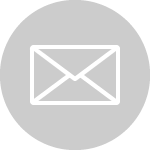Sage Evolution Fixed Assets
The Sage Evolution Fixed Assets module automates all of your important processes
Sage Evolution Fixed Assets: Everything you need to keep a register of your assets with Sage Evolution.
Fixed assets are physical items such as desks, computers, cars and machinery which you acquire to run your business. As you use assets, they depreciate or become obsolete. You can legally expense depreciation in your accounts and for tax purposes.
Managing your fixed assets with Sage Evolution includes the following tasks:
- Tracking each asset’s value, both from a tax and an accounting point of view.
- Depreciating assets correctly using an appropriate depreciation rate and method.
- Updating the replacement values of your fixed assets for insurance purposes.
- Accurately recording any sale, disposal or loss of assets.
- Maintaining an accurate Fixed Assets Register which records information such as date of purchase, date of disposal, purchase price, accumulated depreciation, net book value, profit or loss on sale etc.
One of the realities of fixed assets processing is that companies frequently change depreciation rules as legislation allows and as company policy changes. Some changes are retroactive to when you purchased the asset. Sage Evolution Fixed Assets calculates its values dynamically from the start of each asset’s life, which makes retroactive changes simple
Sage Evolution Fixed Assets can be Stand-Alone or Integrated
Grouping Assets in Sage Evolution Fixed Assets
Sage Evolution Management Features
Sage Evolution Fixed Assets contains optional management features to assist you in managing your fixed assets:
Depreciation in Sage Evolution
Fixed Assets Processing in Sage Evolution
Tracking and Changing Depreciation
The primary function of Sage Evolution Fixed Assets is to calculate book and tax depreciation. If you make a retroactive adjustment, the system calculates an adjustment per period. You can process adjustments in their respective periods or in the current period.
Changing the Value of an Asset
You can revalue an asset at any time. This could be an upward or downward revaluation. In line with legislative requirements, the system uses the new value to calculate book depreciation. For tax depreciation, the system always uses the original value.
Overriding Assets
Sometimes an asset’s life changes dramatically from the original lifespan you intended. For example, it may suffer damage or it may have been overused. You use the Override Assets feature to specify how many periods of useful life remain for the asset. The system will then depreciate the remaining value equally over these periods.
Selling/Disposing of Assets
Assets do not keep forever. They wear out and cease to be of use or are sold. Sage Evolution Fixed Assets handles all the calculations and postings required when you cease to use an asset.
Transferring Assets
You can analyse depreciation costs by asset type or cost centre. If you transfer an asset from one cost centre to another, the system leaves the accumulated depreciation in the old cost centre, and assigns future depreciation to the new cost centre. You can transfer individual assets, or you can perform group transfers of assets.
Blocking Assets
It can happen that you wish to suspend depreciation of an asset for a time. For example, you may have an expensive piece of machinery that you currently do not use. You have the ability to freeze the asset for a specified amount of time. During this period, the system does not calculate depreciation for the asset.
Contact Us
For An Obligation Free Quote