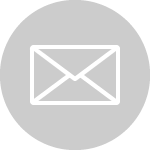Sage Evolution CRM
Manage your customers with the Sage Evolution CRM add-on moduleSage Evolution CRM is a powerful business activity management system. Sage Evolution CRM’s flexibility allows you to define processes as a “business activity”. The popular term given to tracking customer related activities is CRM (Customer Relationship Management). Tracking supplier related activities is sometimes called “Supply Chain Management”. Sage Evolution CRM allows you to complete these and other important processes.
All too often, a manager’s main concern is financial information. Sage Evolution CRM takes management software to the next level by providing absolute control over activity based information.
Sage Evolution CRM’s functionality extends far beyond merely reporting on supplier and customer related activities. Any issue that takes place within a business, and is important enough to be tracked, is recorded as an incident by Sage Evolution CRM add-on module. This allows you to track a history of events as they occur, as far back as you wish.
Track the history of events as they occur
There are two versions of Sage Evolution CRM:
- Sage Evolution CRM Standard contains basic incident tracking.
- The full version, Sage Evolution CRM Premium contains more advanced features.
Sage Evolution CRM Standard can be used in conjunction with the core Sage Evolution Accounting system and Sage Evolution CRM Premium can be purchased as a stand-alone product.
Key Features of Sage Evolution CRM
- Incident Tracking
- Incident Graphs
- Escalations
- Workflows
- Knowledge Base
- Reports
- Sales Force Automation
- Business Gateway (add-on module to Sage Evolution CRM)
Incident Tracking
Sage Evolution CRM keeps track of all employee activities, including interaction with customers and/or suppliers, thereby keeping you on top of all the activities within your business. An incident is any recorded action with customers, suppliers, fellow employees or any other activity related to your business.
Incident Graphs
View incidents graphically (bar charts) per user, per incident type and per incident status. Graphical representations of incident information give a bird’s eye view of your business activities – perfect for management. You can even drill down by clicking on a particular area on the chart to see the underlying detail making up the chart.
Escalations
One of the most compelling reasons to use Sage Evolution CRM is its ability to ensure that incidents are processed within acceptable time frames. Taking too long to respond to a customer is damaging to your company’s reputation. If an incident is not resolved within the specified time, the system escalates it to a higher level such as a supervisor. From there, unless the supervisor takes action, the system escalates the incident to a manager and so on.
Workflows
Workflows allow you to break down a task into sequential successive steps. This allows you to fully predefine complex processes and ensure maximum control of these processes, on a fully automated basis. The Workflow tool handles this process, allowing each task to be assigned to an individual or a team of individuals for completion.
Knowledge Base
The Knowledge Base enables employees to share information by creating Knowledge Base Articles. You can obtain these Articles from support, sales or any other source within the business. In addition, you can link documents into Knowledge Base Articles. You can link Articles to incidents and attach them as additional information when corresponding via e-mail with customers or suppliers.
Reports
Reports in Sage Evolution CRM can be customised using the Report Writer functionality, enabling you to change layouts, remove fields and perform additional calculations or sub-totals. You can even write your own SQL script for advanced reporting.
Sales Force Automation
Sales Force Automation allows you to track sales opportunities for existing and prospective customers. Sales personnel can update the status of opportunities through customisable sales workflow steps. They can continually update the estimated possibility of concluding a sale.
Information can be captured on competitors, so that you can recognise and track market related patterns regarding sales lost within the industry. You can use this information to give sales personnel and managers an overview of the current sales pipeline, and to produce sales forecast reports. These reports show actual values, weighted by the probability of closing the sale.
Business Gateway Module
The Business Gateway extends Sage Evolution CRM onto the internet and allows customers to log onto the system via the web. Customers can create, view and update incidents. Customers do not need to contact a call centre and wait in queues for an agent.
Internet queries are notorious for not being dealt with. However, the Business Gateway sends each query into Sage Evolution CRM individually, where it is tracked and escalated according to predefined rules. The Business Gateway requires Microsoft ISS and Windows 2000 Server or later.
Contact Us
For An Obligation Free Quote