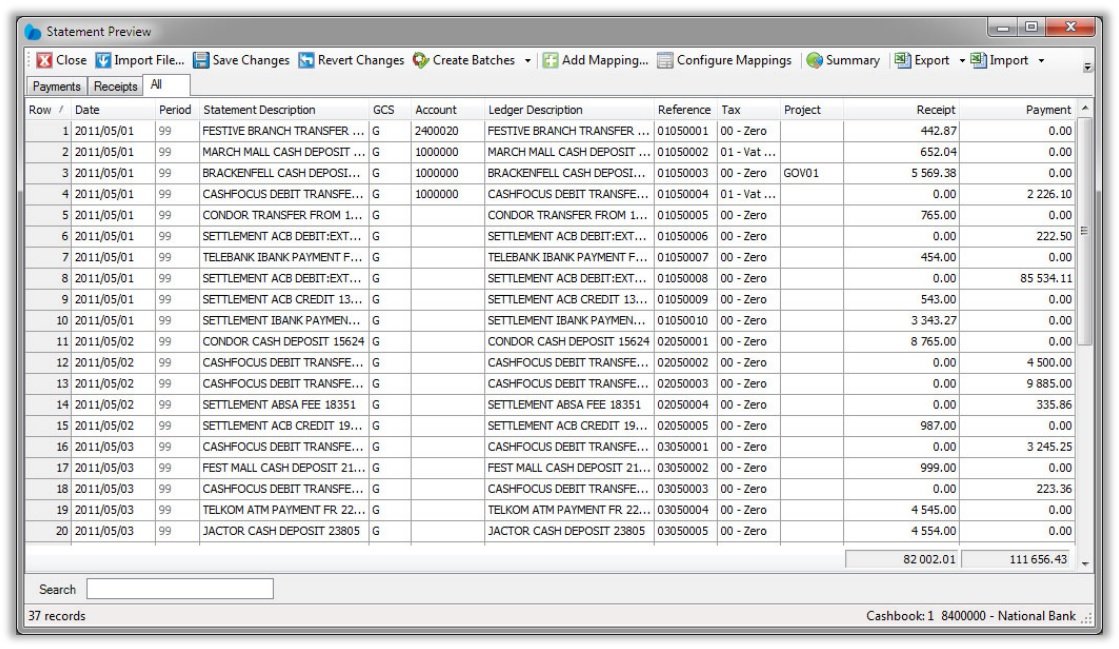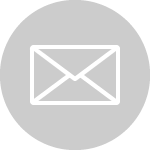Sage Evolution Bank Manager
Automate your bank statements with the Sage Evolution Bank Manager
The Sage Evolution Bank Manager eliminates manual capturing of bank statements
The Sage Evolution Bank Manager add-on module eliminates the process of manually capturing transactions from your bank statement. Download an electronic bank statement from any major bank, map the bank transactions to the correct ledger accounts in your books, and the system will automatically assign the transactions for you after each import. In conclusion, reconciling your bank account has never been quicker and easier.
How the Sage Evolution’s Bank Manager works:
- Sage Evolution’s Bank Manager compiles the cash book electronically by using the bank statements of all the major South African banks as a base.
- After the first bank statement download, assign recurring account coding to transactions that recur from month to month.
- Attach a unique statement transaction identifier to a Sage Pastel account.
- The system will then automatically code recurring transactions exactly as specified for the cash book batch.
- Thereafter, you will only have to code new transactions.
- You can split lines into multiple accounts and reuse them. For example, you may wish to allocate rent to different departments.
- For custom or complex changes, export the transactions into Excel, make the changes, and instantly import the data back into the Sage Evolution Bank Manager.
- Finally, once all the transactions have been assigned to the relevant accounts, simply select the option to create the cash book batch and the transactions will immediately be transferred to your cash book, for you to continue as usual.
Contact Us
For An Obligation Free Quote