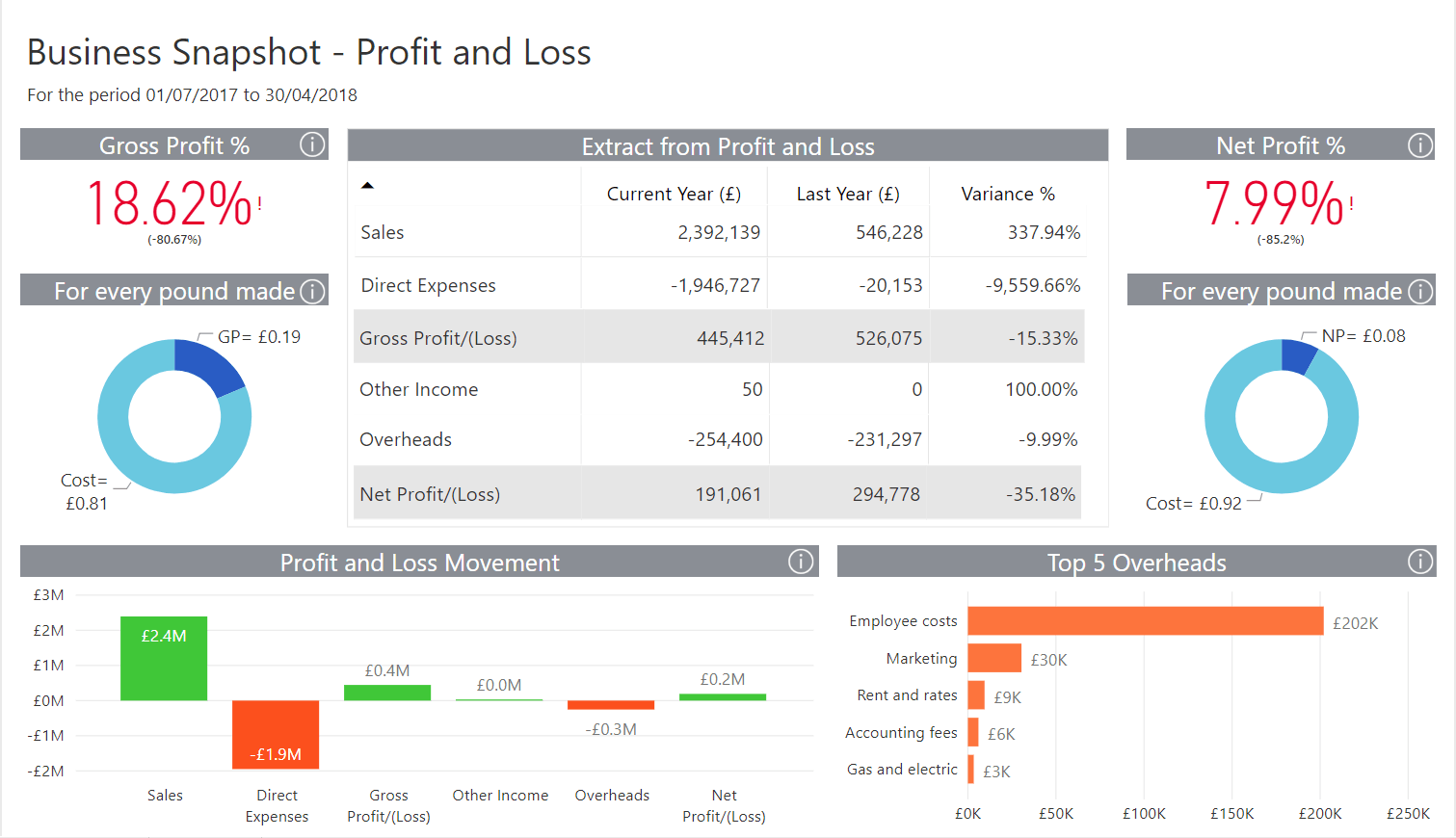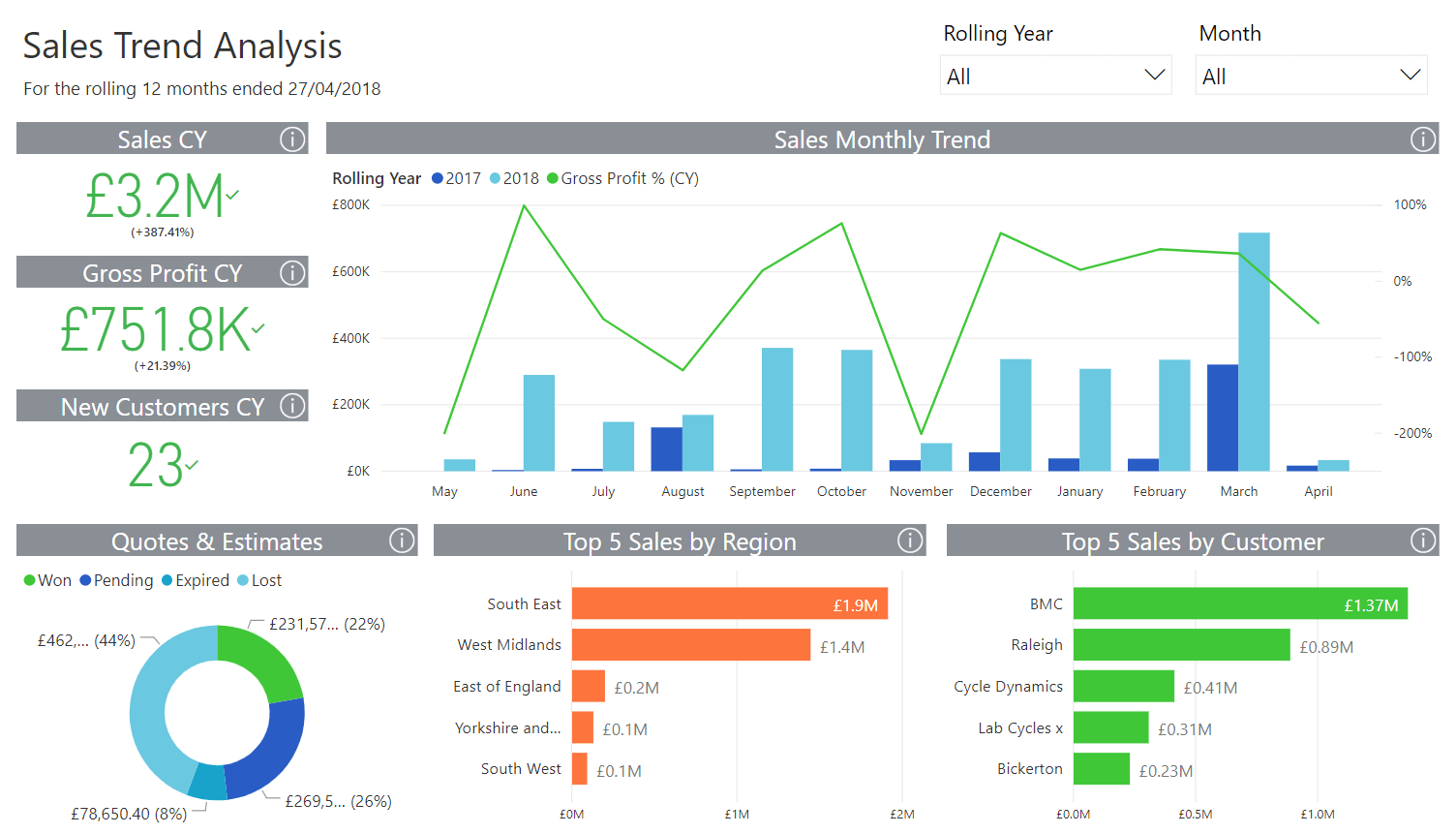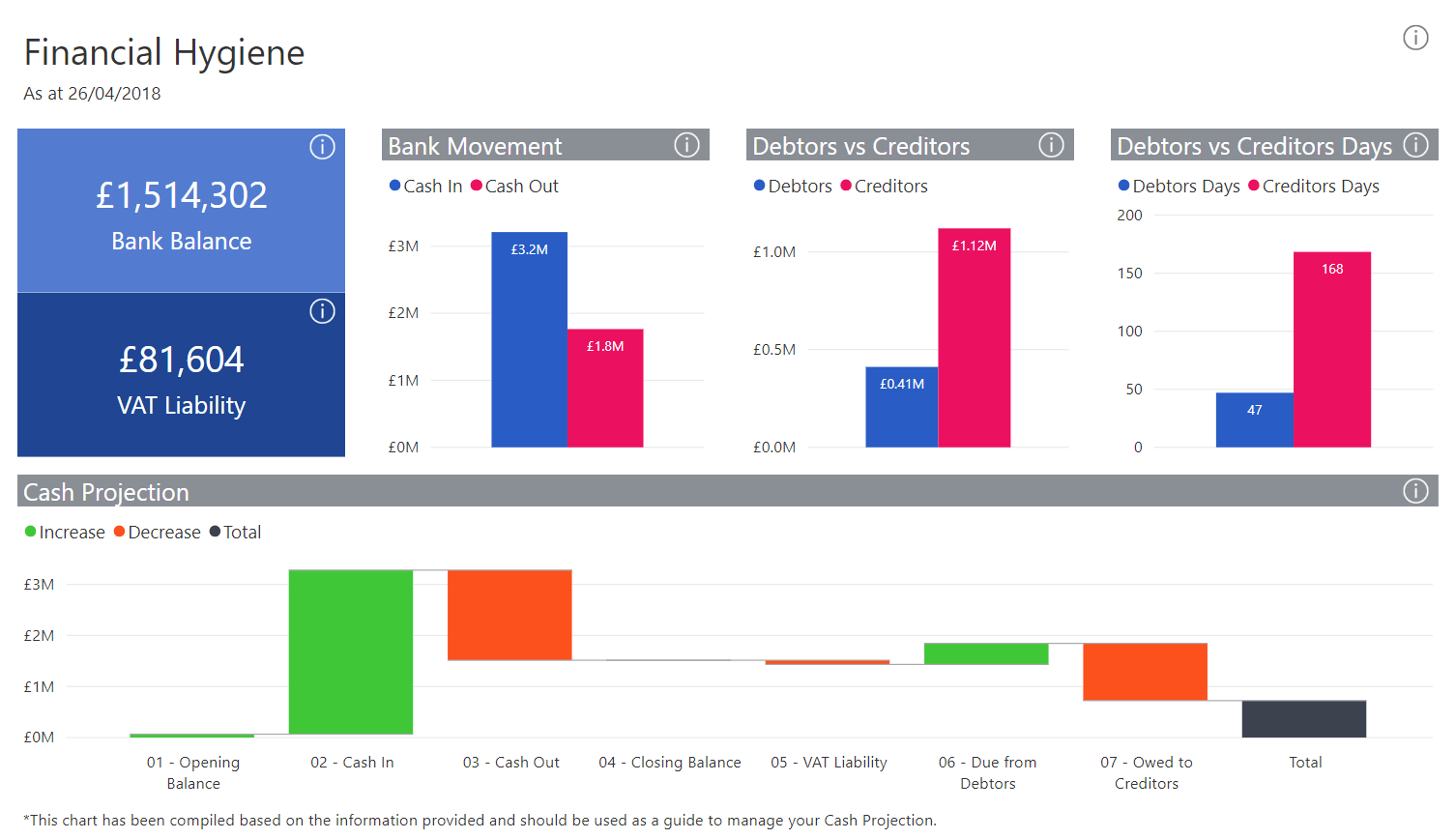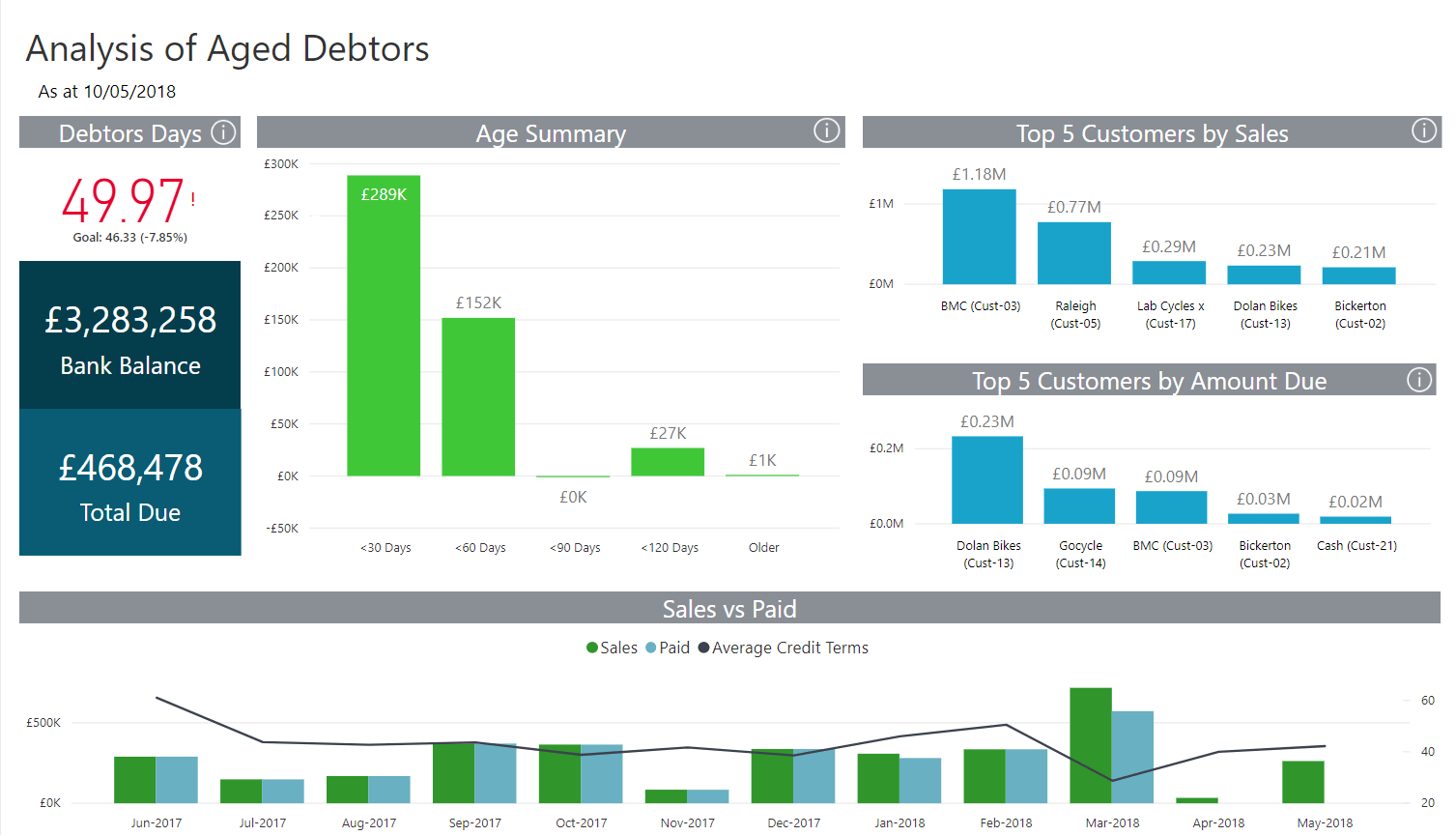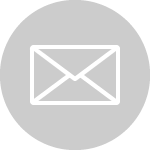Chasing invoice payments doesn’t have to be painful. Use this kit to answer a few questions about your customers so you understand their payment drivers, then read our advice on how to flex your style for each, calling techniques and much more.

Invoice Cheat Sheet – What You Need To Include On Your Invoices
Article credit: Sage
Cash is the lifeblood of any business, without it you don’t survive. Being paid what you are due is important but being paid on time is essential to avoid a strangled cash flow.
One option is to use an automated solution that takes payments directly from your invoices so you get paid on time. Meanwhile, a well-formatted invoice can make the difference to ensure you get paid quickly avoiding complication from incomplete or unclear information.
A well-designed invoice that covers all the required information will send a good impression to your clients and customers. A page with basic errors and unclear layout can make you appear unprofessional and is something that you will want to avoid.
For different business types such as sole trader, limited company and those registered for VAT there are specific legal requirements for what you must include in your invoice. Below is a full guide to creating an invoice for your small business. To help you be professional, we’ve designed a series of invoice templates that you can download at the end.
What should be included in an invoice?
A standard (non-VAT) invoice must include:
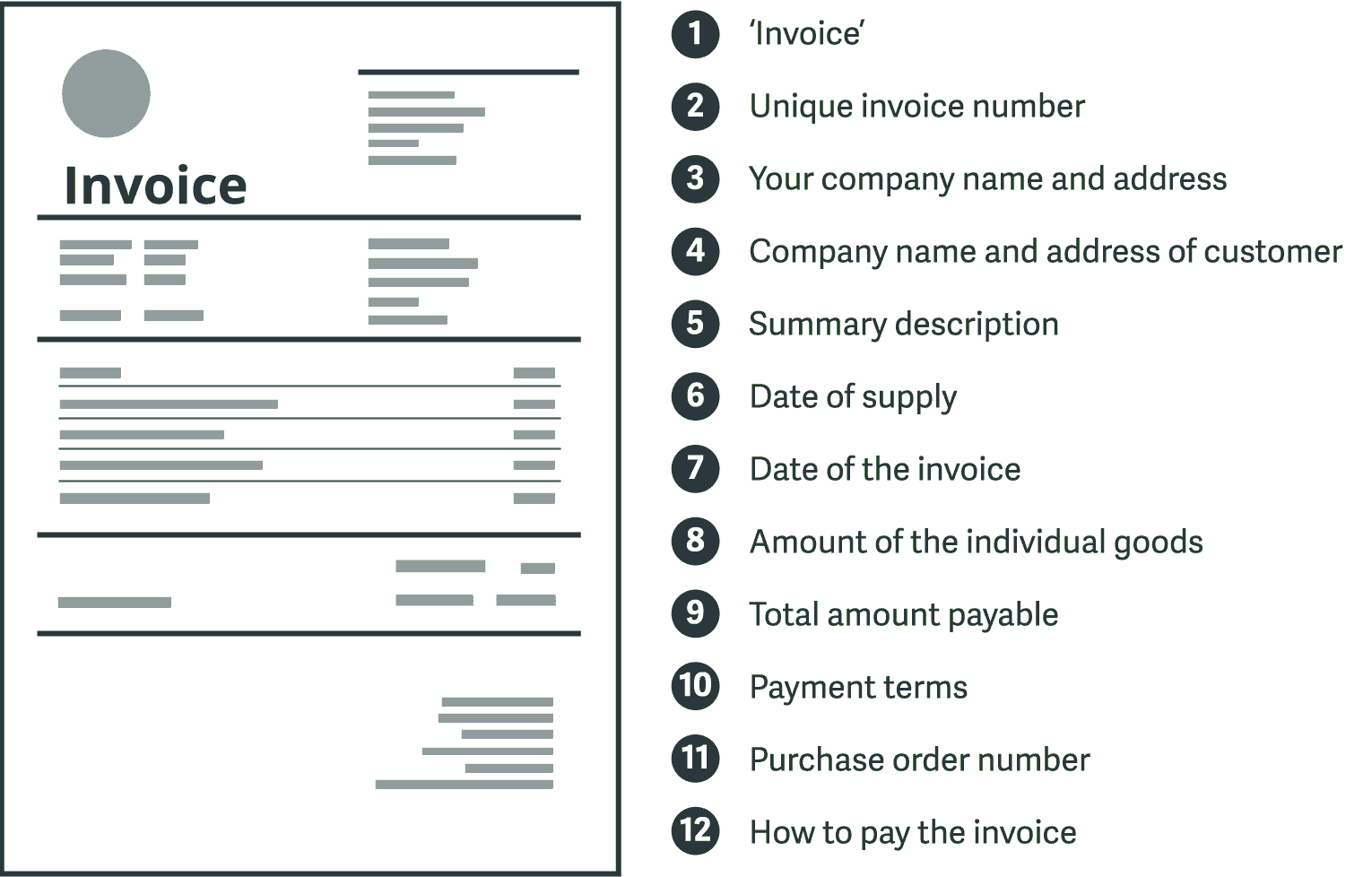
A standard (non-VAT) invoice must include:
1. ‘Invoice’
Identify the document with the word ‘invoice’ to differentiate from a quote, credit note or receipt.
2. A unique invoice number
The number must be unique to each invoice (without duplicates) for clear identification and you must keep a record of the numbers and references used. Using a sequential numbering system is the easiest way to manage this. The reference can contain letters as well as numbers.
3. Your company name and address
This is different for sole traders and limited companies, but essentially you must show clearly your trading name, business address and also, where you can be contacted by the customer, in case of query or dispute.
4. The company name and address of the customer
This is standard procedure on all invoices (except simplified VAT invoices) but is important for customers who want to claim back any VAT that has been charged.
5. A description of the goods/services
A clear description of the goods and services being invoiced for, with each service or item on a separate line for clear identification.
6. The date of supply
Known as the ‘supply date’, this is when the goods or services were issued. The supply date may be different to the invoice date but is usually within 30 days.
7. The date of the invoice
Date of when the invoice was generated and not when the goods were supplied.
8. The amount of the individual goods or services to be paid
If you have a list of items in the description, then each one will be marked with an individual amount.
9. The total amount payable
The sum total of all goods listed on the invoice.
You should also include:
10. Payment terms
Usually defined in your Terms and Conditions and agreed by your customer. These are your terms for the length of time to pay and should be marked at the bottom of the invoice. For example, payment within 30 days.
11. Purchase order number
If your customer provides you with a purchase order number, then this should be clearly shown on the invoice. Some customers may also require that the name of the contact person is shown on the invoice.
Asking for a purchase order is recommended as once generated this is a legally binding contract between yourself and your client/customer.
12. How to pay the invoice
List the different ways that an invoice can be paid and include the bank account references. For example, your bank sort code and account number for BACS payments. For invoices to international customers, IBAN/BIC/SWIFT numbers should be included.
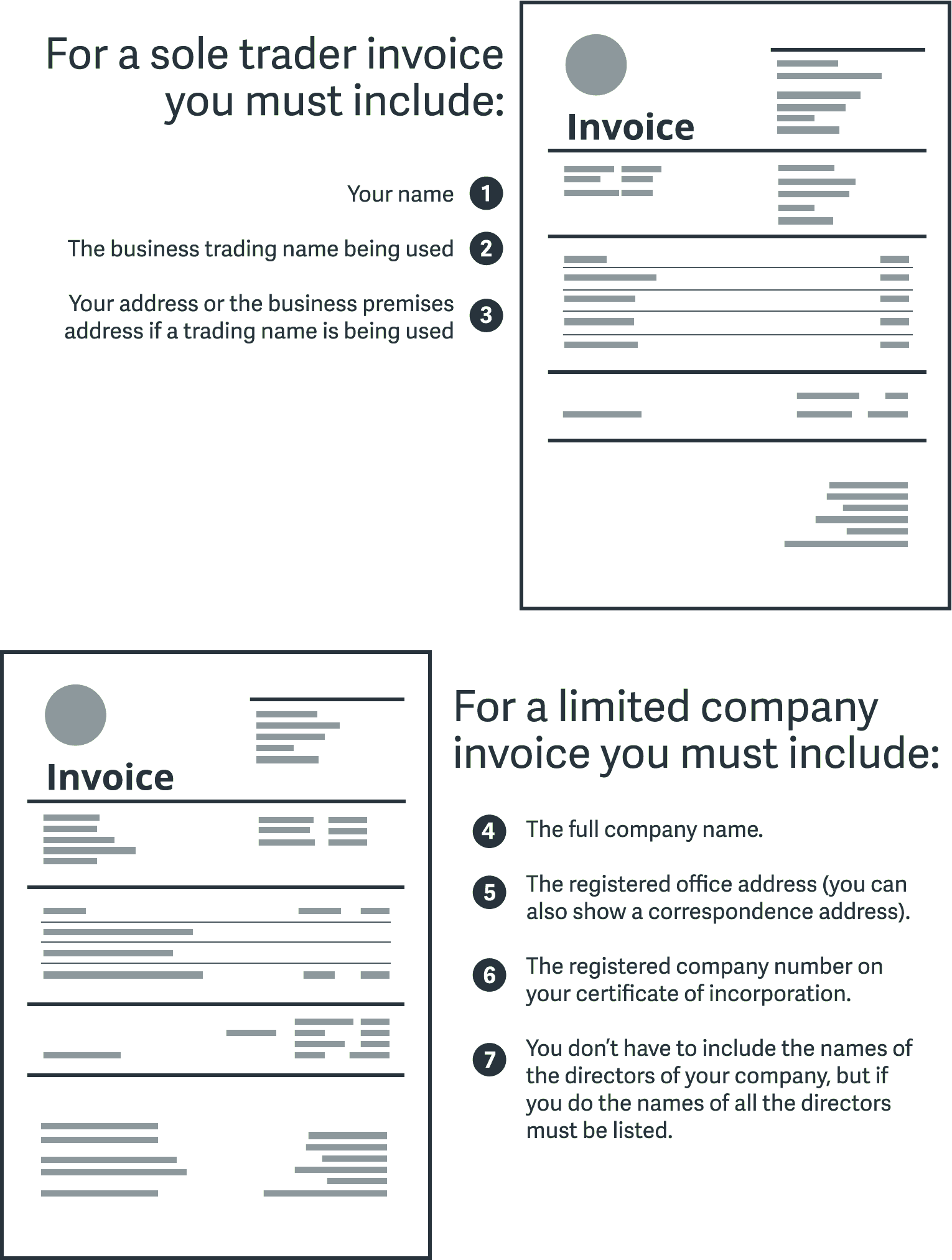
VAT registered invoices
If you’re registered for VAT you must produce a VAT invoice and keep a copy (digital or paper) of all invoices issued, including ones issued by mistake or cancelled.
A VAT invoice must contain additional information to a standard (non-VAT) invoice.
There are three types of VAT invoice:
- Full version – can be used for all supplies and amounts of invoice.
- Simplified – can be used for all supply and retail supplies under £250.
- Modified – can be used for retail supplies over £250.
A full or modified VAT invoice must show
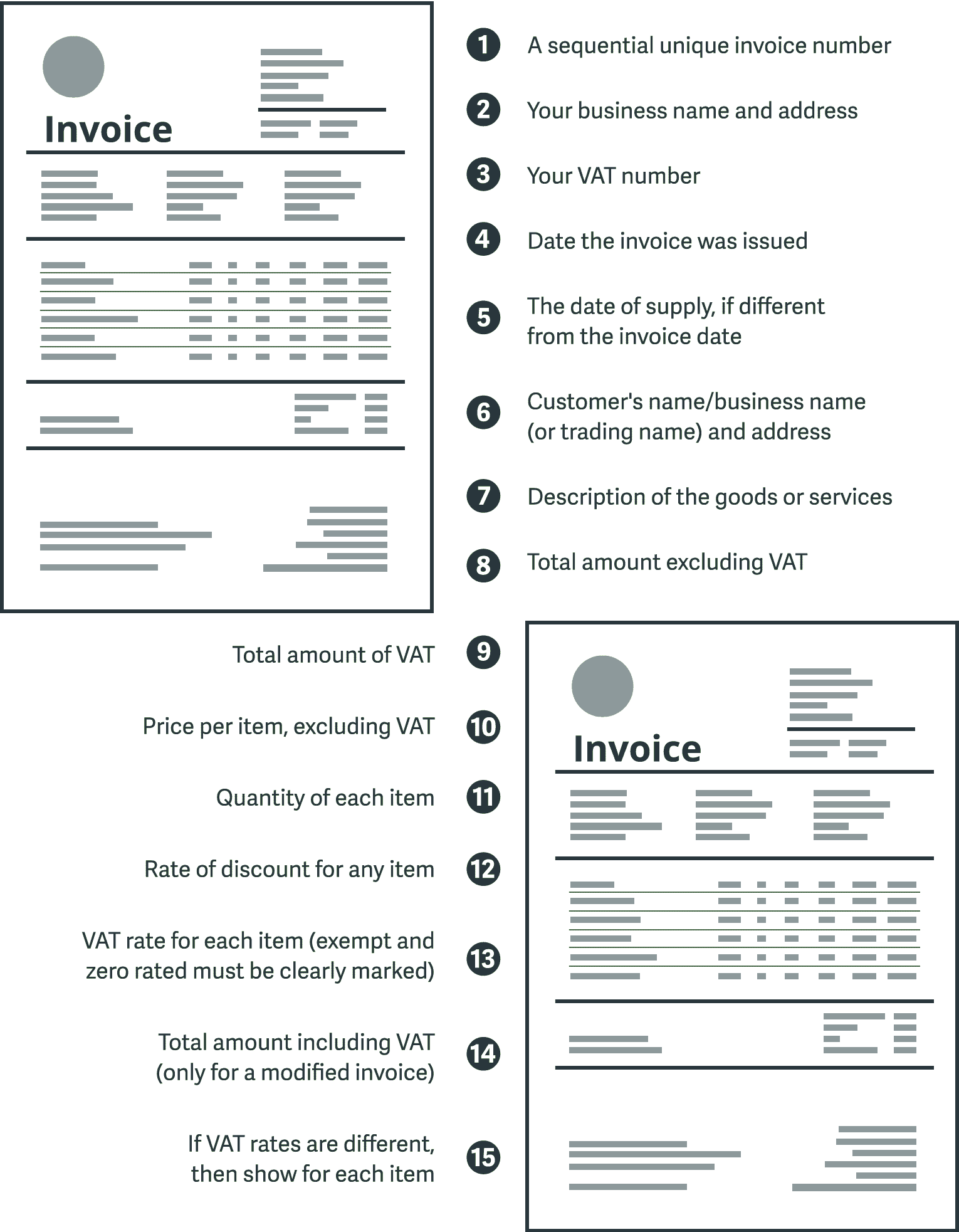
You don’t need to issue a VAT invoice if all the goods are exempt or zero rated.
A simplified VAT invoice must show
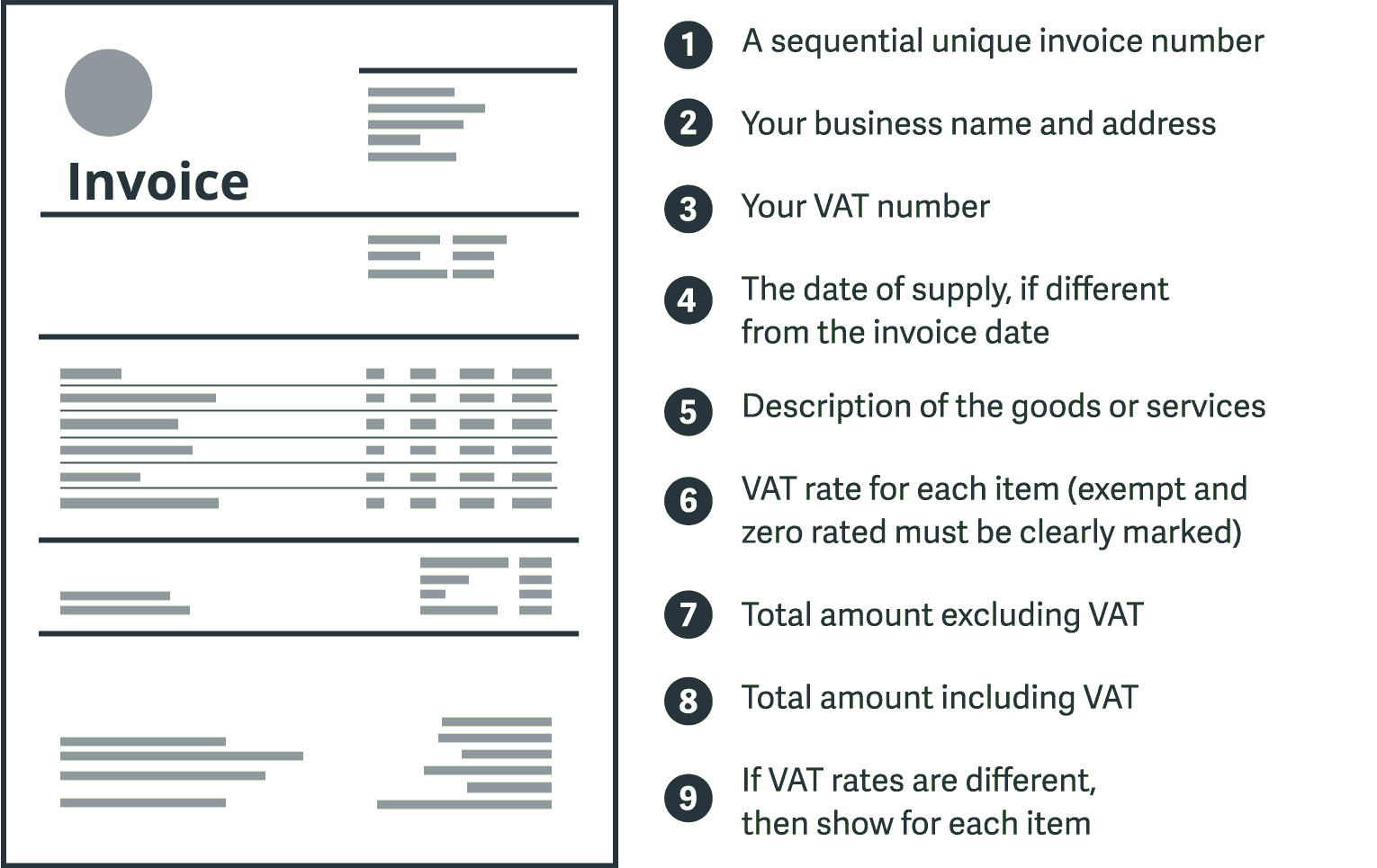
If you use the cash accounting scheme, then the invoice must be stamped with the amount of cash paid and the date.
You don’t need to issue a VAT invoice if all the goods are exempt or zero rated.
VAT invoices are usually supplied within 30 days of the goods or services being delivered.
International invoices
For invoices issued in a foreign currency or a foreign language, then you must:
- Show the VAT payable in sterling, if the goods or services are supplied in the UK.
- Have an English translation available for inspection by a VAT officer.
Invoice payment terms
It’s your responsibility to set and agree your payment terms with your customers in advance.
Make it easy and clearly state your terms on the invoice so that the recipient knows when payment should be made. In large companies, a separate accounts department may not be aware what terms you agreed with your contact.
If you’re a small business or contractor, it’s generally best to avoid complicated payment terms to avoid being misunderstood and having payments delayed.
To get the best results simply state:
‘Payment due within 30 days.’
Or, be polite and use less rigid language:
‘We appreciate your business. Please send your payment within 30 days of receiving this invoice.’
Common invoice payment terms
Payment in advance (PIA)
Can be used when dealing with new clients or customers with a poor payment history. PIA means that you require payment to be made in full before goods or services will be delivered.
Net (N)
A common payment term. ‘Net 10’ would mean that the full amount of payment is due within 10 days and ‘Net 30’ would mean within 30 days.
‘Net’ can be abbreviated to ‘N’ such as N10 or N30.
End of month (EOM)
End of month means that full payment is due within the amount of days stated after the month-end that the invoice is issued in.
An invoice can be worded as, ‘Payment due 30 days month-end’ or abbreviated to ‘Net EOM 30’.
If your invoice were dated 5th April and your terms were Net EOM 30 then the full payment would be due on the 30th of May.
Month following invoice (MFI)
’15 MFI’ means that the full amount payable is due on the first 15th of the month following the invoice date.
For example, if your payment term was 15 MFI and the invoice was dated 5th January, payment would be due on the 15th of January. If the same invoice was dated 20thJanuary the payment would be due 15th February.
Discount
A discount is extended on the full amount payable if payment is made within the amount of days stated.
‘1/10 Net 30’ or ‘1% 10 Net 30’ means that a discount of 1% is offered to payments made within 10 days, otherwise full payment is due within 30 days.
If the speed of payments is an important factor for you, offering early payment discount could ensure that you get cash in the bank more quickly.
Stage payment
A payment plan can be agreed by you and your customer to offer a proportion of the full amount payable in stages. For example, four stage payments of 25% each or, two stage payments of 75% and 25%.
If you’re working on a large project then ask for part payment upfront, such as 25% and staged payments though the lifetime of the project to avoid risk and manage your cashflow.
Invoice payment methods
After being clear about how much the payment is, you also want to make it easy for your customer to physically pay you.
Include in your invoice the different methods of payment that you accept, together with your bank details.
Common invoice payment methods
Bank transfer (BACS)
One of the most common payment methods used, Bankers’ Automated Clearing Services (BACS) payments are electronically made payments, directly from one bank account to another and usually made online or by phone. Payments usually take three working days to clear into your account.
The Faster Payment Service (FPS) is becoming more common as standard across UK banks (some business accounts have to pay) and means that a payment will be cleared into your account the same day it was paid.
On your invoice include:
- Name of your bank: My Bank
- Sort code: 00-11-22
- Account number: 01234567
IBAN/BIC/SWIFT
If you have customers abroad and want to receive international payments, then your bank can provide you with codes to do this.
International Bank Account Number (IBAN) is the international version of your bank account number and allows you to receive international payments in either foreign currency or sterling. IBAN is used by most European countries, Australia and New Zealand but not in the USA or Canada.
A Bank Identifier Code (BIC) or Society for Worldwide InterBank Financial Telecommunications (SWIFT) is a code to identify your specific bank. You will need this alongside your IBAN payment. Most banks use BIC but SWIFT is needed for payments from the USA and Canada.
Both numbers can usually be found on your business bank statement or by asking your bank.
On your invoice include:
- BIC AAAAGB12345
- IBAN: GB00 AAAA 0000 0000 0000 00
- SWIFT AAAAGB12345
Credit or debit card
To accept card payments, you need a merchant account and a credit card reader. For online payments, you need an ecommerce payment gateway and merchant account. For remote payments over the phone, you need an online virtual terminal and a merchant account.
Due to the cost of operating a merchant account, credit card payments are only a cost-effective solution if you are expecting to take a significant amount of payments by card.
Be aware that a customer can issue a ‘chargeback’ to reverse a credit card transaction by claiming the item didn’t arrive or was not as ‘described’. A chargeback can be made up to 120 days after the payment transaction was made.
PayPal
PayPal allows worldwide payments between two people who have PayPal accounts but various fees apply. You can also accept credit and debit card payments through PayPal.
Cash
Accepting cash payments is an option for small businesses dealing with the public but most business to business invoices cannot be paid with cash. Don’t forget that cash is not the most secure method, as you are exposed to counterfeit bank notes and you have the added risk of carrying cash in person when depositing at the bank. Also, banks usually charge a counter fee for depositing cash.
When is the best time to send your invoice?
The obvious answer to this question is, as soon as you can. The more delayed your invoice is, the longer it will take to get paid.
When selling goods
The options are more straight forward. You can request payment clears before goods are shipped, paid upon receipt of the goods or on your terms such as a standard 30-day net.
For services there is more flexibility
- There have been plenty of studies about when is the best day of the week/month to send your invoice but the reality is that you will get paid when companies complete their payment runs. This is generally at the end of the month but not always.
- Find out when your customer/client payment run is and ask them for the cut-off date for submitting invoices in that month.
- If you have a long-term project then you will most likely negotiate to submit an invoice on a monthly basis. Usually, at the end of the month to cover that month.
- If you have staged payments (as above) you can agree in advance the dates that your invoices will be raised. Such as, before you begin, after proposals have been submitted, upon first drafts being presented and then upon completion and sign-off.
- For individual freelancers dealing with a large company who has a payment policy of 90 days this can be unmanageable for your cashflow and also a huge risk. Negotiating to invoice them as you begin, or even back-dated before you begin the work can circumnavigate their fixed system and help reduce your payment times. You can insist that they meet your payment terms but that is not always possible with their rigid system.
Always remember to double-check your invoice for accuracy before you send it to avoid delays.
Be prompt, polite and accurate.
How to send your invoice
The structure of your invoice is only half of the process and making sure your invoice gets to the right person who can pay you is probably more important.
Ask your customer for the name and contact details of the person in accounts who will be making your payment. Having this information is vital so that you can chase late payments as the person who actually makes the payment holds the power.
Email is the preferred standard for submitting invoices and when you send to the accounts department remember to CC your contact on the email.
Use a document that can be universally opened. Accounts departments prefer PDF above everything else. Do not send Word or Excel files, as when opened on different machines these can be reformatted making the information unreadable and more importantly they can be edited.
Subject header
Large companies who deal with thousands of invoices want their life to be as easy as possible and to avoid your email becoming lost it is recommended to use a legible subject. A busy accounts department will thank you for it.
Subject header format
[Your company name] [Your company services/goods Invoice] [month/year]
For example,
Sparkle Design, Brochure Design Services Invoice, January 2018
Writing your email
War And Peace is not required. To be professional, make your email clear and concise:
——————————————————————–
Dear [Big Company],
——————————————————————–
Please find attached my invoice dated 31st January 2018 in the sum of £500 for brochure design services.
(Not essential) If you have a PO number insert here. Authorised by [the name of your contact here].
If you have any queries do not hesitate to contact me.
Kind regards
Jane Smith
——————————————————————–
Finally, how to get paid on time, every time
Chasing late payments can be like death by a thousand paper cuts, draining your time and taking energy away from running your business.
Your best line of defence is what you do before the invoice is issued:
- Have clear Terms and Conditions (T&Cs) and obtain agreement in writing (paper signed or by email).
- Agree your payment terms in advance as part of your T&Cs.
- Ask for a PO number – a purchase number (PO) forms a contract between yourself and your client.
- Ask new customers to pay their first invoice PIA.
- For large invoices, ask for a staged payment in advance to spread risk. If payment is delayed at any stage you can cease work to avoid risking further cost.
- Make your payment method easy – BACS is the best.
- Get the name and contact details of the person responsible for making your payment.
- Keep on top of your invoices and issue reminders as soon as the due date is passed. Don’t ever leave late payments hoping they will get paid without asking.
- Chasing up a late payment shows that you are a professional business owner and expect to be treated as one.
If you have a payment that is overdue you can follow our guide on what to do when your invoice hasn’t been paid.
To help manage your time better you can use accounting software which can send professional invoices for you as you process orders instead of the time-consuming process of manually completing and sending your invoices.
Leaving you more time to focus on what you do best: build your business.
Contact Us
For An Obligation Free Quote