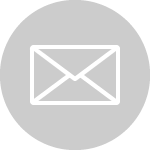The Value Of Enterprise Management To Growing Businesses
Article credit: Sage
If you’ve been working in the business technology space, you may well have encountered the acronym ERP, and heard that this technology is a vital backbone to enterprises and mid-sized businesses.
Search for information on ERP, though, and it’s easy to get confused. This is because every vendor that says it sells ERP will have their own understanding of what the term means. If you dig deeper, you’ll find the way ERP is used by businesses can vary widely depending on the industry it’s part of.
ERP stands for enterprise resource planning – but this isn’t helpful in describing what it should or could do for your organisation.
Instead, we believe you should think of good examples of ERP as enterprise management software – allowing growing, medium and large businesses to manage vital day-to-day processes such as inventory management, accounting, human resources and customer relationship management (CRM).
At the most basic level, you can say enterprise management software supports how different business units work by sharing information through a shared database.
How can enterprise management software be powerful for your business?
This depends on the needs of your business and industry it’s part of – and that’s why implementations of ERP can vary so much.
However, we can drill down to some of the core ways enterprise management software can help employees of all organisations work more effectively through smashing the barriers between business units.
It allows you to see your data in a single place
Instead of using multiple pieces of software to get information, integration into one single database allows managers to see what’s happening to every side of the business – from finance and HR to sales, inventory and distribution.
It can update data in real time
It can be invaluable for managers and employees to see a global, real-time view of data. Without enterprise management, you might not know how much inventory a business has and what it requires at a given moment in time. For many industries, such as manufacturing and distribution, this information is crucial.
It can help maintain existing customers and find new ones
With one source of information for both billing and relationship tracking, it allows a business to serve customers better, as well as automate certain processes, which can free up time for employees to spend on more useful activities.
Problems with ERP
One reason why there seems to be confusion around ERP is due to the changes in the way the software has been implemented in the past.
ERP has been criticised for taking a long time to implement, as well as being expensive and difficult to use.
Also, many businesses would naturally have their own specific requirements for an ERP solution, which would require extra customisation and the need for more money to be spent.
Today though, we have enterprise management software that is much more robust and comprehensive than the ERP solutions we’ve seen in the past, supporting more functions within an organisation that are very often industry-specific.
Also, in the past decade, software-as-a-service or cloud computing has made enterprise management software easier to implement for organisations that want to see both short and long-term business benefits, with prices falling for newer and mid-sized businesses.
However, do consider that many companies (particularly in the enterprise space) will still opt for on-premise solutions due to their specific business requirements.
What’s right for your business?
Clearly, business leaders that want a successful enterprise management software solution need to do the right research, determining what their requirements are beforehand – with all relevant stakeholders involved.
There isn’t a one-size-fits-all solution for an enterprise management software initiative – it all depends on what the goals and objectives of the business in question are.
However, if you’re thinking about enterprise management for your growing organisation, here are some basic tips to get started.
Get the support you need
A new enterprise management software implementation is a big decision for any organisation, so it’s important that there is boardroom or upper management support. Obviously, they don’t need to know every technical detail but they should at least be aware of issues that delay or could cause problems for a project.
Have a clear list of requirements
You’ll need to understand the scope of the project, the specific business processes that will be affected and the technical requirements required. This means it will be much easier for enterprise management software vendors to tailor proposals that match what you need.
Think about usability, mobile users and security
You want your employees to successfully use the system you choose, so make sure you bring in a solution that is easy to use. Make sure mobile and security are considered – you’ll likely have people trying to access your shiny new enterprise management system via a smartphone or outside of the office.
Carefully evaluate your options
Make sure you pick an enterprise management software solution that works for your business, rather make any kind of decision based on big promises and a dazzling sales pitch. You need to use the research as well as input from stakeholders to make a judgement that provides you with a system that is accepted and used by your employees.
Understand what you want to customise and why
Reputable vendors will generally offer enterprise management software solutions that are customisable, or ready for the demands of different industries. The business objectives and demands for retailers for instance, might be very different from advertising firms.
Enterprise management must help your firm
Enterprise management software is increasingly being adopted by small to mid-sized businesses. If it’s cloud-based, it’s cost-effective and easy to deploy, which means companies won’t need huge budgets to deploy enterprise-class technology.
The real future of enterprise management software isn’t about new technology but which applications can immediately help your business and make a difference, fast.
Choose an option that is flexible, easy-to-use and updated regularly, and which fits in with the demands of your industry.
Kiteview Technologies (Pty) Ltd was founded in May 2010 to provide the Sage Evolution Business Management solution to the SME market. The management team of Kiteview have combined +30 years of experience in the delivery of small to mid-market Financial & Business Management solutions. This experience, combined with a sound project implementation methodology has helped in Kiteview’s growth, becoming a Platinum status partner for SAGE Pastel within just 1 year.
Contact Us
For An Obligation Free Quote