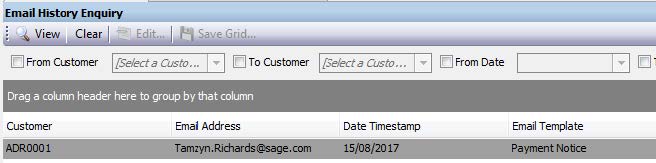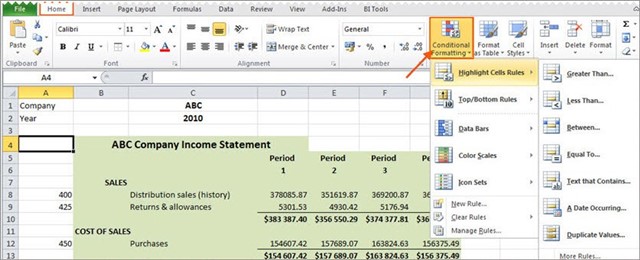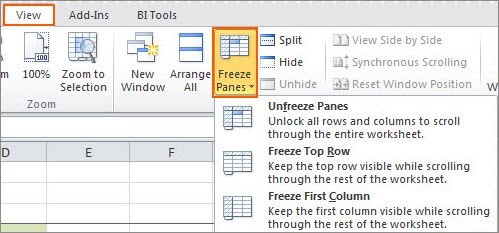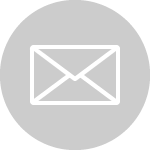3 Tips To Make Life Easier For Your Customers – And Your Business
Article credit: Sage
Suppose you went into a store. You take something from the shelf. But there’s a problem. There’s no price label. Well, okay, maybe that doesn’t matter. You can guess the price and it shouldn’t be too expensive. But there’s then another problem.
You can’t find the checkout.
You search up and down the aisles. After a few minutes, you find it buried at the back of the store in a dark corner. There’s nobody manning it but, as you wait and tap your foot, a sullen staff member shuffles over.
Wouldn’t you know but there’s then another problem! You want to pay using your debit card, you say. The surly staff member slowly shakes his head and points to a sign behind him that you hadn’t seen until now – CASH ONLY.
You dig around in your pockets. You dash out to the car and grab some loose coins. You’ve just enough. You get back inside and hand over the money.
The staff member starts shuffling away.
Hey! What about a receipt? The staff member sighs, walks back, jabs at the cash register, and hands one over.
Walking out, you realise that if you never stepped foot in that store again it would be too soon. A stop for some groceries turned into a demanding, time-consuming mini-drama.
But what if your business was making life as hard as this for your customers or clients?
More than customer care
Most of us think about customer care only in terms of the selection, buying and support process. As for the invoicing and payment process, well, that’s literally an afterthought. All that matters is getting the money – right?
Yet making the customer experience here as good as possible is also vital. Your customers will be happy and more likely to use your business again if they can settle their bill quickly and easily. More importantly, you might find you get paid more quickly. This will have obvious benefits for your cash flow.
Add to this the fact that small business’ payment processes are often full of little, almost invisible, inefficiencies that eat up your time. In fact, generating invoices takes up 14.2% of the average business’ admin time, according to recent research by Sage. Once you factor in the time taken to deliver those invoices, check that they’ve been paid, and follow up on the 45% of invoices that aren’t paid within 30 days, that time adds up further still.
Here are some tips that may mean both you and your customers are happy when it comes to collecting payments.
1. Offer your customers different payment methods
When your customers have to pay their invoices in a way that feels unnatural or unfamiliar to them, payment procrastination sets in. They promise themselves that they’ll sit down and sort it all out the second they get a quiet moment… and, all too often, they forget all about your invoice.
By offering flexible payment options, the right software lets clients pay in the way that’s fastest, easiest, and most convenient for them. That means faster payments, fewer forgotten invoices, and less time following up on missed payments for you.
Some providers will integrate your invoices directly with your payment system, so that customers can pay on credit or debit card directly from your invoice in a matter of clicks, instead of spending extra time digging out bank details or finding the chequebook.
Sage’s research shows that, while customers take an average of 35 days to make payments by cash, cheque, or bank transfer, ‘pay now’ buttons on invoices or phone payments take just 20 days. That means more money in the bank for you, and less time making those awkward phone calls to chase payments.
2. Automate your invoice tracking process
By setting up a system that automatically alerts you when invoices are received and paid, you’ll know exactly which clients you need to chase and avoid wasting time combing through bank statements and comparing invoice numbers.
This also means that data on how, when and the amount customers pay you is automatically transferred and trackable within your accounting software.
You are also one step ahead of any excuse the customer might offer. If they say they haven’t received the invoice (which can be a common occurrence!), you can mention how you have information in your accounting software saying the invoice was opened at a certain time and on a particular date.
You can even pre-empt which customers are likely to pay late and tailor invoices accordingly. Software like Satago can conduct an initial risk assessment of each customer, use that information to decide on a case-by-case basis how much credit you should offer, and then automatically chase late payments when they occur.
3. Create accurate invoices
There are few things more stressful and time-consuming than debating the accuracy of your invoices with customers – or fixing errors in invoices that understandably arise from manual processing.
It upsets them. It upsets you. It doesn’t make for good relationships, and nobody enjoys wasting their valuable time on things like this.
To avoid it, look for a function that switches your customers over from estimate to invoice automatically in your accounting software. If this isn’t possible, try copying and pasting details directly from the estimate to the invoice form.
Of course, the gold standard here would be for the field staff to convert the estimate to an invoice themselves, avoiding any work for the finance department. This is why thinking open and inclusive in your software choices is always best – if everybody is on the same platform then workflows like this are a cinch to create, and everybody benefits.
Conclusion
There’s everything to gain and nothing to lose by considering the entire customer/client journey with your business – including making payments as easy as possible. And thanks to modern software, all this could take as little as just a few hours to put in place.
Kiteview Technologies (Pty) Ltd was founded in May 2010 to provide the Sage Evolution Business Management solution to the SME market. The management team of Kiteview have combined +30 years of experience in the delivery of small to mid-market Financial & Business Management solutions. This experience, combined with a sound project implementation methodology has helped in Kiteview’s growth, becoming a Platinum status partner for SAGE Pastel within just 1 year.
Contact Us
For An Obligation Free Quote